Description
Sword Art Online: Lost Song is an upcoming Japanese role-playing game and is based on the Sword Art Online light novel franchise. It features an original story based on the Alfheim Online arc and continues the timeline from the previous games. For the first time in the series, players are able to play as characters other than Kirito. In addition, players are able to create their own custom characters, though the story mode will still progress as if you were playing as Kirito. Parties of up to three characters may be formed, up from two in the prior games. In keeping with being set in Alfheim Online, players are able to fly as well as walk on the ground. However, walking within dungeons is mandatory. Auto-attacks are disabled while in flight mode, but players may instead target individual parts of an enemy's body as they see fit. In addition, this game adds the ability to use magic to attack enemies or to provide support to one's party. The game is the first in the series to allow for four-person online multiplayer.






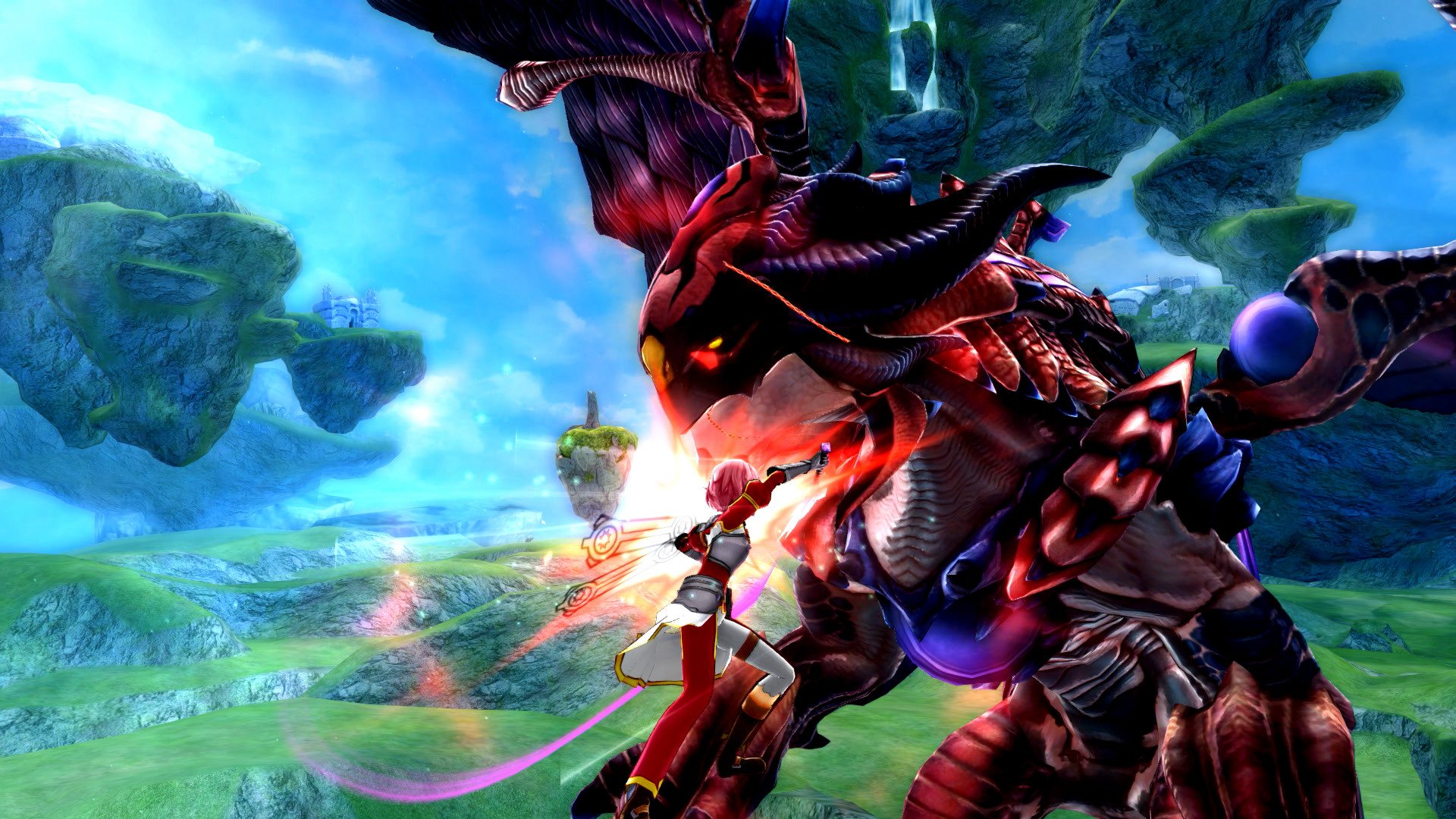




Reviews
There are no reviews yet.